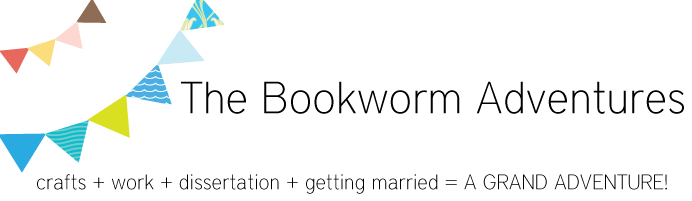Warning: No knitting or crafting content. If that's your need, just move along now.
So, I'll admit it: I'm a techie, a geek, a gadget gal. I find these, these, and these type of comics really funny. (It's all right. Go read them. Just come back when you're finished.)
I also really enjoy trying to use technology to make my life easier, more fun, and/or more organized. Case in point: I have of late noticed that I really needed to get a handle on the piles and piles of papers and junk in my offices at home and at work. I acknowledged many years ago that I am a piler, but my piles were starting to threaten to topple on me and that's just not good. So, I resolved to "Be More Organized." Now, it wouldn't just do to throw away the current junk and file the rest because ya'll know what'll happen as soon as the mail is delivered tomorrow. No, what I needed was an easy-to-remember and flexible-and-yet-strict method for organizing my emails, slips of paper, crafts, and research in such a way that I would actually make progress on all my projects and not look so messy.
My Constraints
1. At work, everyone uses Outlook for emails, meetings, tasks, etc. so whatever parts of my solution involve emails or meetings would have to integrate fully and easily with Outlook. No way no how was I going to use a paper-based planner and then type the information into Outlook.
2. My to-do lists need to be accessible wherever I am at all times. This could be in any format (paper or electronic) but no way was I carrying yet another gadget or binder only for to-do lists. This gave me the the following items as possibilities since they are always carry with me: cell phone (basic phone, no email capabilities, but I do have text messaging), iPod, small design notebook.
3. My system had to be so easy and quick that it would be easier to follow the system than to create the piles.
My Solution
*Now, this may not work for others, but after a couple of weeks, I still have no piles on my desk and my email inbox is empty almost every day.*
1. For my to-do list, I set up a free account over at http://www.rememberthemilk.com. It's web-based and thus available from home and work. But, the best thing is that it will send a text message to my cell phone with reminders when tasks are due and/or a daily overall task list! This means that if I entered a task to drop off the drycleaning and set the due time for 7:30am, I'll get a text message before I leave the house for work when I have time to grab the clothes. Cool, huh!
2. I then set up a free account with imified. As much as the above task list thingy was cool, I needed a way to edit that list when I am away from the internet. If I'm out on the town and remember that I have a report that needs to be typed that night, I need that on the todo list now. Imified lets me use my cell phone's Mobile IM account (I set this up eons ago and it onlys uses my text message allotments) to add or delete tasks from RememberTheMilk. So, when I drop off the drycleaning, I can check that off the list. Yeah, I know! Cool!
Those two solutions work anywhere and let me revel in my uber geekiness but they are only part of my master plan.
3. I gleaned ideas from the book people over at Lifehacker have been ogling over, Getting Things Done, for dealing with my email and electronic "piles" of stuff. Email first. I went through my entire email inbox and dealt with all emails. Ones that I could take care of in under 1-2 minutes, I forced myself to do so. The others, I filed in one of 4 categories: Action, Read/Review, Reference, Someday/Maybe. The action emails are the most critical and I set reminders to deal with them when I need to. The Read/Review require some form of research before I can make the decision, but I also put electronic reminders on those. The Reference folder include emails that I need for their information but they don't require any action on my part (ex., emails with usage statistics for my library). Lastly, the someday/maybe file includes leisure reading that I may or may not ever get around to looking at. If something languishes in that pile, so be it.
Still with me?
Now that everything in my email inbox is categorized, I can start attacking that Action list. I'm still tweaking the system, but each morning, I restrict myself to first completing items at the top of the action list (the ones with the more recent due dates). The hardest thing so far is forging past my well-honed skills of procrastination and laziness. There was a reason I was ignoring certain tasks in the past; signing budget requests just isn't as fun as compiling statistics.* But, I'm training myself in this new habit. And, boy howdy does it feel good to have a clean desk and a clean email inbox!
I'll post updates once in a while on how this new habit-building project is progressing. And, when I finish organizing my new home, I'll post all the cute pictures of my office/craft studio area.
Lastly, can I just say how cool it was that John Holmes included library science as a web design/technology field of study in the A List Apart Web Design Survey? Go take it. I did.

*I know, I know. I like statistics. I know that I'm weird.